-お断り-
回復ドライブの初期化に関する記事です。
それ以外の回復ドライブの動きの説明はありません。
初期化以外の内容はお時間があるときにでも作成します。
どうも
ケイローです。
皆さんは回復ドライブってご存知ですか?
Windowsに装備されている機能で、USBフラッシュメモリに取ることが出来ます。
※取り方によって1GB~16B以上を要します。。
皆さんは回復ドライブのイメージってどのようにお持ちでしょうか?
まさに言葉通り、回復させるための機能ですね。
私もそのような認識です。
またWindows10にはバージョンがあります。
今記事を書いている時点は1909というのが最新のバージョンです。
(今までのバージョン:1507、1511、1607、1703、1709、1803、1809、1903、1909)
※灰色は既にサポート切れのバージョンです。

確か私の記憶では、いずれかのバージョンの時に、回復ドライブを作成したら、
回復ドライブ作成後に回復領域削除しますか?っていうチェックボックスがあって、
それをチェックすると、もともと備わっていた回復領域が消されてしまうっていう記憶です。
以下の記事がソレを意味していると思われる
最近の回復ドライブ作成ではそのチェックボックスは消えていますので、
うっかり回復領域を消してしまった!って事はないと思うんですよ。
なので私は回復ドライブは回復領域をUSBへコピーしているものと認識していました。
しかし!!!!
回復ドライブってちょくちょく動きが変わっている(気がする)。
もともとがそうなのかもしれないんだけれども!
回復領域のコピーじゃなくて、回復ドライブを作った時点のスナップショットだよとの事。
※スナップショットってなんやねん!以下参照
別記事ってのがコレ(別記事も2016年と古いですが。。。)
- その時点のもの
- そのまま丸ごと
- 保存した物
ケイロー解釈→つまりイメージバックアップという機能と一緒か?と頭をよぎる。
ん~正直回復ドライブってよーわからんってなりました。
私の回復ドライブの認識は
- 回復ドライブはまっさらなHDDでは使えない。
- OSが入っているものに対して行える(そのHDDの回復領域を使うから!?)
でも今発覚しているのは回復ドライブはスナップショットだとか・・・。
そこで私が一番知りたいと思っているのは
「まっさらなHDDに復元できるのか?」
ってところです。
なので!!!!!!
色々と検証してみます
動画も作成しています。見てね!
回復ドライブの回復はどこまでできるか?
再度ここにも記載しますが、今回の回復ドライブの検証は、
あくまで回復ドライブの中の
「ドライブから回復する」
や
「このPCを初期状態に戻す」
辺りの内容です。
ご了承ください<(_ _)>
※ちょっと大がかりなことをやってみます。
今時点(1903)の回復ドライブ作成画面はどのように推移するか。
まずは回復ドライブの作成方法から画面を載せていきます。
①スタート→Windowsシステムツール→コントロールパネル→コントロールパネルの右上に検索ボックスがあるので「回復」と入力→回復→回復ドライブの作成をクリック。
もしくは
②画面左下に検索窓があるのでそこに回復と入力→回復ドライブと出てくるのでそれをクリック
画像はコチラ 上記②の例で進めます。
以下の画面が出てきます。
「システムファイルの回復ドライブにバックアップします。」はデフォルトチェックあり。
システムファイルを含めない場合は1GB以上のUSBフラッシュメモリを用意
システムファイルを含めない場合は8GB~16GB以上のUSBフラッシュメモリを用意
※ほとんど8GB以上で足りそうですが、16GB以上を求められる場合もあります。
USBフラッシュメモリはフォーマットされるのでデータがすべて消えますので注意!
あとは画面推移だけ。(じっと待つだけ)
以上で回復ドライブが作成できました。
①イメージ含めない場合。
作成の所要時間:5分以内で完了します。
ファイルの合計サイズ:500MBほど
ファイルの種類確認
e:\EFI
e:\sources
e:\System Volume Information\WPSettings.dat
e:\System Volume Information\IndexerVolumeGuid
e:\Boot\bg-BG
e:\Boot\bootuwf.dll
e:\Boot\bootvhd.dll
e:\Boot\cs-CZ
e:\Boot\da-DK
e:\Boot\de-DE
e:\Boot\el-GR
e:\Boot\en-GB
e:\Boot\en-US
e:\Boot\es-ES
e:\Boot\es-MX
e:\Boot\et-EE
e:\Boot\fi-FI
e:\Boot\fr-CA
e:\Boot\fr-FR
e:\Boot\hr-HR
e:\Boot\hu-HU
e:\Boot\it-IT
e:\Boot\ja-JP
e:\Boot\ko-KR
e:\Boot\lt-LT
e:\Boot\lv-LV
e:\Boot\memtest.exe
e:\Boot\nb-NO
e:\Boot\nl-NL
e:\Boot\pl-PL
e:\Boot\pt-BR
e:\Boot\pt-PT
e:\Boot\qps-ploc
e:\Boot\qps-plocm
e:\Boot\ro-RO
e:\Boot\ru-RU
e:\Boot\sk-SK
e:\Boot\sl-SI
e:\Boot\sr-Latn-RS
e:\Boot\sv-SE
e:\Boot\tr-TR
e:\Boot\uk-UA
e:\Boot\zh-CN
e:\Boot\zh-TW
e:\Boot\Fonts
e:\Boot\Resources
e:\Boot\BCD
e:\Boot\boot.sdi
e:\Boot\bg-BG\bootmgr.exe.mui
e:\Boot\cs-CZ\bootmgr.exe.mui
e:\Boot\cs-CZ\memtest.exe.mui
e:\Boot\da-DK\bootmgr.exe.mui
e:\Boot\da-DK\memtest.exe.mui
e:\Boot\de-DE\bootmgr.exe.mui
e:\Boot\de-DE\memtest.exe.mui
e:\Boot\el-GR\bootmgr.exe.mui
e:\Boot\el-GR\memtest.exe.mui
e:\Boot\en-GB\bootmgr.exe.mui
e:\Boot\en-US\bootmgr.exe.mui
e:\Boot\en-US\memtest.exe.mui
e:\Boot\es-ES\bootmgr.exe.mui
e:\Boot\es-ES\memtest.exe.mui
e:\Boot\es-MX\bootmgr.exe.mui
e:\Boot\et-EE\bootmgr.exe.mui
e:\Boot\fi-FI\bootmgr.exe.mui
e:\Boot\fi-FI\memtest.exe.mui
e:\Boot\fr-CA\bootmgr.exe.mui
e:\Boot\fr-FR\bootmgr.exe.mui
e:\Boot\fr-FR\memtest.exe.mui
e:\Boot\hr-HR\bootmgr.exe.mui
e:\Boot\hu-HU\bootmgr.exe.mui
e:\Boot\hu-HU\memtest.exe.mui
e:\Boot\it-IT\bootmgr.exe.mui
e:\Boot\it-IT\memtest.exe.mui
e:\Boot\ja-JP\bootmgr.exe.mui
e:\Boot\ja-JP\memtest.exe.mui
e:\Boot\ko-KR\bootmgr.exe.mui
e:\Boot\ko-KR\memtest.exe.mui
e:\Boot\lt-LT\bootmgr.exe.mui
e:\Boot\lv-LV\bootmgr.exe.mui
e:\Boot\nb-NO\bootmgr.exe.mui
e:\Boot\nb-NO\memtest.exe.mui
e:\Boot\nl-NL\bootmgr.exe.mui
e:\Boot\nl-NL\memtest.exe.mui
e:\Boot\pl-PL\bootmgr.exe.mui
e:\Boot\pl-PL\memtest.exe.mui
e:\Boot\pt-BR\bootmgr.exe.mui
e:\Boot\pt-BR\memtest.exe.mui
e:\Boot\pt-PT\bootmgr.exe.mui
e:\Boot\pt-PT\memtest.exe.mui
e:\Boot\qps-ploc\bootmgr.exe.mui
e:\Boot\qps-ploc\memtest.exe.mui
e:\Boot\qps-plocm\bootmgr.exe.mui
e:\Boot\ro-RO\bootmgr.exe.mui
e:\Boot\ru-RU\bootmgr.exe.mui
e:\Boot\ru-RU\memtest.exe.mui
e:\Boot\sk-SK\bootmgr.exe.mui
e:\Boot\sl-SI\bootmgr.exe.mui
e:\Boot\sr-Latn-RS\bootmgr.exe.mui
e:\Boot\sv-SE\bootmgr.exe.mui
e:\Boot\sv-SE\memtest.exe.mui
e:\Boot\tr-TR\bootmgr.exe.mui
e:\Boot\tr-TR\memtest.exe.mui
e:\Boot\uk-UA\bootmgr.exe.mui
e:\Boot\zh-CN\bootmgr.exe.mui
e:\Boot\zh-CN\memtest.exe.mui
e:\Boot\zh-TW\bootmgr.exe.mui
e:\Boot\zh-TW\memtest.exe.mui
e:\Boot\Fonts\chs_boot.ttf
e:\Boot\Fonts\cht_boot.ttf
e:\Boot\Fonts\jpn_boot.ttf
e:\Boot\Fonts\kor_boot.ttf
e:\Boot\Fonts\malgunn_boot.ttf
e:\Boot\Fonts\malgun_boot.ttf
e:\Boot\Fonts\meiryon_boot.ttf
e:\Boot\Fonts\meiryo_boot.ttf
e:\Boot\Fonts\msjhn_boot.ttf
e:\Boot\Fonts\msjh_boot.ttf
e:\Boot\Fonts\msyhn_boot.ttf
e:\Boot\Fonts\msyh_boot.ttf
e:\Boot\Fonts\segmono_boot.ttf
e:\Boot\Fonts\segoen_slboot.ttf
e:\Boot\Fonts\segoe_slboot.ttf
e:\Boot\Fonts\wgl4_boot.ttf
e:\Boot\Resources\bootres.dll
e:\Boot\Resources\en-US
e:\Boot\Resources\ja-JP
e:\Boot\Resources\en-US\bootres.dll.mui
e:\Boot\Resources\ja-JP\bootres.dll.mui
e:\EFI\Microsoft
e:\EFI\Boot
e:\EFI\Microsoft\Boot
e:\EFI\Microsoft\Recovery
e:\EFI\Microsoft\Boot\bg-BG
e:\EFI\Microsoft\Boot\boot.stl
e:\EFI\Microsoft\Boot\bootmgfw.efi
e:\EFI\Microsoft\Boot\bootmgr.efi
e:\EFI\Microsoft\Boot\cs-CZ
e:\EFI\Microsoft\Boot\da-DK
e:\EFI\Microsoft\Boot\de-DE
e:\EFI\Microsoft\Boot\el-GR
e:\EFI\Microsoft\Boot\en-GB
e:\EFI\Microsoft\Boot\en-US
e:\EFI\Microsoft\Boot\es-ES
e:\EFI\Microsoft\Boot\es-MX
e:\EFI\Microsoft\Boot\et-EE
e:\EFI\Microsoft\Boot\fi-FI
e:\EFI\Microsoft\Boot\fr-CA
e:\EFI\Microsoft\Boot\fr-FR
e:\EFI\Microsoft\Boot\hr-HR
e:\EFI\Microsoft\Boot\hu-HU
e:\EFI\Microsoft\Boot\it-IT
e:\EFI\Microsoft\Boot\ja-JP
e:\EFI\Microsoft\Boot\ko-KR
e:\EFI\Microsoft\Boot\lt-LT
e:\EFI\Microsoft\Boot\lv-LV
e:\EFI\Microsoft\Boot\memtest.efi
e:\EFI\Microsoft\Boot\nb-NO
e:\EFI\Microsoft\Boot\nl-NL
e:\EFI\Microsoft\Boot\pl-PL
e:\EFI\Microsoft\Boot\pt-BR
e:\EFI\Microsoft\Boot\pt-PT
e:\EFI\Microsoft\Boot\qps-ploc
e:\EFI\Microsoft\Boot\ro-RO
e:\EFI\Microsoft\Boot\ru-RU
e:\EFI\Microsoft\Boot\sk-SK
e:\EFI\Microsoft\Boot\sl-SI
e:\EFI\Microsoft\Boot\sr-Latn-RS
e:\EFI\Microsoft\Boot\sv-SE
e:\EFI\Microsoft\Boot\tr-TR
e:\EFI\Microsoft\Boot\uk-UA
e:\EFI\Microsoft\Boot\winsipolicy.p7b
e:\EFI\Microsoft\Boot\zh-CN
e:\EFI\Microsoft\Boot\zh-TW
e:\EFI\Microsoft\Boot\Fonts
e:\EFI\Microsoft\Boot\Resources
e:\EFI\Microsoft\Boot\kd_02_10df.dll
e:\EFI\Microsoft\Boot\kd_02_10ec.dll
e:\EFI\Microsoft\Boot\kd_02_1137.dll
e:\EFI\Microsoft\Boot\kd_02_14e4.dll
e:\EFI\Microsoft\Boot\kd_02_15b3.dll
e:\EFI\Microsoft\Boot\kd_02_1969.dll
e:\EFI\Microsoft\Boot\kd_02_19a2.dll
e:\EFI\Microsoft\Boot\kd_02_1af4.dll
e:\EFI\Microsoft\Boot\kd_02_8086.dll
e:\EFI\Microsoft\Boot\kd_07_1415.dll
e:\EFI\Microsoft\Boot\kd_0C_8086.dll
e:\EFI\Microsoft\Boot\kdstub.dll
e:\EFI\Microsoft\Boot\BCD
e:\EFI\Microsoft\Boot\bg-BG\bootmgfw.efi.mui
e:\EFI\Microsoft\Boot\bg-BG\bootmgr.efi.mui
e:\EFI\Microsoft\Boot\cs-CZ\bootmgfw.efi.mui
e:\EFI\Microsoft\Boot\cs-CZ\bootmgr.efi.mui
e:\EFI\Microsoft\Boot\cs-CZ\memtest.efi.mui
e:\EFI\Microsoft\Boot\da-DK\bootmgfw.efi.mui
e:\EFI\Microsoft\Boot\da-DK\bootmgr.efi.mui
e:\EFI\Microsoft\Boot\da-DK\memtest.efi.mui
e:\EFI\Microsoft\Boot\de-DE\bootmgfw.efi.mui
e:\EFI\Microsoft\Boot\de-DE\bootmgr.efi.mui
e:\EFI\Microsoft\Boot\de-DE\memtest.efi.mui
e:\EFI\Microsoft\Boot\el-GR\bootmgfw.efi.mui
e:\EFI\Microsoft\Boot\el-GR\bootmgr.efi.mui
e:\EFI\Microsoft\Boot\el-GR\memtest.efi.mui
e:\EFI\Microsoft\Boot\en-GB\bootmgfw.efi.mui
e:\EFI\Microsoft\Boot\en-GB\bootmgr.efi.mui
e:\EFI\Microsoft\Boot\en-US\bootmgfw.efi.mui
e:\EFI\Microsoft\Boot\en-US\bootmgr.efi.mui
e:\EFI\Microsoft\Boot\en-US\memtest.efi.mui
e:\EFI\Microsoft\Boot\es-ES\bootmgfw.efi.mui
e:\EFI\Microsoft\Boot\es-ES\bootmgr.efi.mui
e:\EFI\Microsoft\Boot\es-ES\memtest.efi.mui
e:\EFI\Microsoft\Boot\es-MX\bootmgfw.efi.mui
e:\EFI\Microsoft\Boot\es-MX\bootmgr.efi.mui
e:\EFI\Microsoft\Boot\et-EE\bootmgfw.efi.mui
e:\EFI\Microsoft\Boot\et-EE\bootmgr.efi.mui
e:\EFI\Microsoft\Boot\fi-FI\bootmgfw.efi.mui
e:\EFI\Microsoft\Boot\fi-FI\bootmgr.efi.mui
e:\EFI\Microsoft\Boot\fi-FI\memtest.efi.mui
e:\EFI\Microsoft\Boot\fr-CA\bootmgfw.efi.mui
e:\EFI\Microsoft\Boot\fr-CA\bootmgr.efi.mui
e:\EFI\Microsoft\Boot\fr-FR\bootmgfw.efi.mui
e:\EFI\Microsoft\Boot\fr-FR\bootmgr.efi.mui
e:\EFI\Microsoft\Boot\fr-FR\memtest.efi.mui
e:\EFI\Microsoft\Boot\hr-HR\bootmgfw.efi.mui
e:\EFI\Microsoft\Boot\hr-HR\bootmgr.efi.mui
e:\EFI\Microsoft\Boot\hu-HU\bootmgfw.efi.mui
e:\EFI\Microsoft\Boot\hu-HU\bootmgr.efi.mui
e:\EFI\Microsoft\Boot\hu-HU\memtest.efi.mui
e:\EFI\Microsoft\Boot\it-IT\bootmgfw.efi.mui
e:\EFI\Microsoft\Boot\it-IT\bootmgr.efi.mui
e:\EFI\Microsoft\Boot\it-IT\memtest.efi.mui
e:\EFI\Microsoft\Boot\ja-JP\bootmgfw.efi.mui
e:\EFI\Microsoft\Boot\ja-JP\bootmgr.efi.mui
e:\EFI\Microsoft\Boot\ja-JP\memtest.efi.mui
e:\EFI\Microsoft\Boot\ko-KR\bootmgfw.efi.mui
e:\EFI\Microsoft\Boot\ko-KR\bootmgr.efi.mui
e:\EFI\Microsoft\Boot\ko-KR\memtest.efi.mui
e:\EFI\Microsoft\Boot\lt-LT\bootmgfw.efi.mui
e:\EFI\Microsoft\Boot\lt-LT\bootmgr.efi.mui
e:\EFI\Microsoft\Boot\lv-LV\bootmgfw.efi.mui
e:\EFI\Microsoft\Boot\lv-LV\bootmgr.efi.mui
e:\EFI\Microsoft\Boot\nb-NO\bootmgfw.efi.mui
e:\EFI\Microsoft\Boot\nb-NO\bootmgr.efi.mui
e:\EFI\Microsoft\Boot\nb-NO\memtest.efi.mui
e:\EFI\Microsoft\Boot\nl-NL\bootmgfw.efi.mui
e:\EFI\Microsoft\Boot\nl-NL\bootmgr.efi.mui
e:\EFI\Microsoft\Boot\nl-NL\memtest.efi.mui
e:\EFI\Microsoft\Boot\pl-PL\bootmgfw.efi.mui
e:\EFI\Microsoft\Boot\pl-PL\bootmgr.efi.mui
e:\EFI\Microsoft\Boot\pl-PL\memtest.efi.mui
e:\EFI\Microsoft\Boot\pt-BR\bootmgfw.efi.mui
e:\EFI\Microsoft\Boot\pt-BR\bootmgr.efi.mui
e:\EFI\Microsoft\Boot\pt-BR\memtest.efi.mui
e:\EFI\Microsoft\Boot\pt-PT\bootmgfw.efi.mui
e:\EFI\Microsoft\Boot\pt-PT\bootmgr.efi.mui
e:\EFI\Microsoft\Boot\pt-PT\memtest.efi.mui
e:\EFI\Microsoft\Boot\qps-ploc\memtest.efi.mui
e:\EFI\Microsoft\Boot\ro-RO\bootmgfw.efi.mui
e:\EFI\Microsoft\Boot\ro-RO\bootmgr.efi.mui
e:\EFI\Microsoft\Boot\ru-RU\bootmgfw.efi.mui
e:\EFI\Microsoft\Boot\ru-RU\bootmgr.efi.mui
e:\EFI\Microsoft\Boot\ru-RU\memtest.efi.mui
e:\EFI\Microsoft\Boot\sk-SK\bootmgfw.efi.mui
e:\EFI\Microsoft\Boot\sk-SK\bootmgr.efi.mui
e:\EFI\Microsoft\Boot\sl-SI\bootmgfw.efi.mui
e:\EFI\Microsoft\Boot\sl-SI\bootmgr.efi.mui
e:\EFI\Microsoft\Boot\sr-Latn-RS\bootmgfw.efi.mui
e:\EFI\Microsoft\Boot\sr-Latn-RS\bootmgr.efi.mui
e:\EFI\Microsoft\Boot\sv-SE\bootmgfw.efi.mui
e:\EFI\Microsoft\Boot\sv-SE\bootmgr.efi.mui
e:\EFI\Microsoft\Boot\sv-SE\memtest.efi.mui
e:\EFI\Microsoft\Boot\tr-TR\bootmgfw.efi.mui
e:\EFI\Microsoft\Boot\tr-TR\bootmgr.efi.mui
e:\EFI\Microsoft\Boot\tr-TR\memtest.efi.mui
e:\EFI\Microsoft\Boot\uk-UA\bootmgfw.efi.mui
e:\EFI\Microsoft\Boot\uk-UA\bootmgr.efi.mui
e:\EFI\Microsoft\Boot\zh-CN\bootmgfw.efi.mui
e:\EFI\Microsoft\Boot\zh-CN\bootmgr.efi.mui
e:\EFI\Microsoft\Boot\zh-CN\memtest.efi.mui
e:\EFI\Microsoft\Boot\zh-TW\bootmgfw.efi.mui
e:\EFI\Microsoft\Boot\zh-TW\bootmgr.efi.mui
e:\EFI\Microsoft\Boot\zh-TW\memtest.efi.mui
e:\EFI\Microsoft\Boot\Fonts\chs_boot.ttf
e:\EFI\Microsoft\Boot\Fonts\cht_boot.ttf
e:\EFI\Microsoft\Boot\Fonts\jpn_boot.ttf
e:\EFI\Microsoft\Boot\Fonts\kor_boot.ttf
e:\EFI\Microsoft\Boot\Fonts\malgunn_boot.ttf
e:\EFI\Microsoft\Boot\Fonts\malgun_boot.ttf
e:\EFI\Microsoft\Boot\Fonts\meiryon_boot.ttf
e:\EFI\Microsoft\Boot\Fonts\meiryo_boot.ttf
e:\EFI\Microsoft\Boot\Fonts\msjhn_boot.ttf
e:\EFI\Microsoft\Boot\Fonts\msjh_boot.ttf
e:\EFI\Microsoft\Boot\Fonts\msyhn_boot.ttf
e:\EFI\Microsoft\Boot\Fonts\msyh_boot.ttf
e:\EFI\Microsoft\Boot\Fonts\segmono_boot.ttf
e:\EFI\Microsoft\Boot\Fonts\segoen_slboot.ttf
e:\EFI\Microsoft\Boot\Fonts\segoe_slboot.ttf
e:\EFI\Microsoft\Boot\Fonts\wgl4_boot.ttf
e:\EFI\Microsoft\Boot\Resources\bootres.dll
e:\EFI\Microsoft\Boot\Resources\en-US
e:\EFI\Microsoft\Boot\Resources\ja-JP
e:\EFI\Microsoft\Boot\Resources\en-US\bootres.dll.mui
e:\EFI\Microsoft\Boot\Resources\ja-JP\bootres.dll.mui
e:\EFI\Boot\bootx64.efi
はい。こんな感じのファイルです。
②イメージ含める場合。
作成の所要時間:1~2時間かかります。
ファイルの合計サイズ:5GBほど
ファイルの種類確認:
G:\EFI
G:\sources
G:\reagent.xml
G:\System Volume Information\WPSettings.dat
G:\System Volume Information\IndexerVolumeGuid
G:\Boot\bg-BG
G:\Boot\bootuwf.dll
G:\Boot\bootvhd.dll
G:\Boot\cs-CZ
G:\Boot\da-DK
G:\Boot\de-DE
G:\Boot\el-GR
G:\Boot\en-GB
G:\Boot\en-US
G:\Boot\es-ES
G:\Boot\es-MX
G:\Boot\et-EE
G:\Boot\fi-FI
G:\Boot\fr-CA
G:\Boot\fr-FR
G:\Boot\hr-HR
G:\Boot\hu-HU
G:\Boot\it-IT
G:\Boot\ja-JP
G:\Boot\ko-KR
G:\Boot\lt-LT
G:\Boot\lv-LV
G:\Boot\memtest.exe
G:\Boot\nb-NO
G:\Boot\nl-NL
G:\Boot\pl-PL
G:\Boot\pt-BR
G:\Boot\pt-PT
G:\Boot\qps-ploc
G:\Boot\qps-plocm
G:\Boot\ro-RO
G:\Boot\ru-RU
G:\Boot\sk-SK
G:\Boot\sl-SI
G:\Boot\sr-Latn-RS
G:\Boot\sv-SE
G:\Boot\tr-TR
G:\Boot\uk-UA
G:\Boot\zh-CN
G:\Boot\zh-TW
G:\Boot\Fonts
G:\Boot\Resources
G:\Boot\BCD
G:\Boot\boot.sdi
G:\Boot\bg-BG\bootmgr.exe.mui
G:\Boot\cs-CZ\bootmgr.exe.mui
G:\Boot\cs-CZ\memtest.exe.mui
G:\Boot\da-DK\bootmgr.exe.mui
G:\Boot\da-DK\memtest.exe.mui
G:\Boot\de-DE\bootmgr.exe.mui
G:\Boot\de-DE\memtest.exe.mui
G:\Boot\el-GR\bootmgr.exe.mui
G:\Boot\el-GR\memtest.exe.mui
G:\Boot\en-GB\bootmgr.exe.mui
G:\Boot\en-US\bootmgr.exe.mui
G:\Boot\en-US\memtest.exe.mui
G:\Boot\es-ES\bootmgr.exe.mui
G:\Boot\es-ES\memtest.exe.mui
G:\Boot\es-MX\bootmgr.exe.mui
G:\Boot\et-EE\bootmgr.exe.mui
G:\Boot\fi-FI\bootmgr.exe.mui
G:\Boot\fi-FI\memtest.exe.mui
G:\Boot\fr-CA\bootmgr.exe.mui
G:\Boot\fr-FR\bootmgr.exe.mui
G:\Boot\fr-FR\memtest.exe.mui
G:\Boot\hr-HR\bootmgr.exe.mui
G:\Boot\hu-HU\bootmgr.exe.mui
G:\Boot\hu-HU\memtest.exe.mui
G:\Boot\it-IT\bootmgr.exe.mui
G:\Boot\it-IT\memtest.exe.mui
G:\Boot\ja-JP\bootmgr.exe.mui
G:\Boot\ja-JP\memtest.exe.mui
G:\Boot\ko-KR\bootmgr.exe.mui
G:\Boot\ko-KR\memtest.exe.mui
G:\Boot\lt-LT\bootmgr.exe.mui
G:\Boot\lv-LV\bootmgr.exe.mui
G:\Boot\nb-NO\bootmgr.exe.mui
G:\Boot\nb-NO\memtest.exe.mui
G:\Boot\nl-NL\bootmgr.exe.mui
G:\Boot\nl-NL\memtest.exe.mui
G:\Boot\pl-PL\bootmgr.exe.mui
G:\Boot\pl-PL\memtest.exe.mui
G:\Boot\pt-BR\bootmgr.exe.mui
G:\Boot\pt-BR\memtest.exe.mui
G:\Boot\pt-PT\bootmgr.exe.mui
G:\Boot\pt-PT\memtest.exe.mui
G:\Boot\qps-ploc\bootmgr.exe.mui
G:\Boot\qps-ploc\memtest.exe.mui
G:\Boot\qps-plocm\bootmgr.exe.mui
G:\Boot\ro-RO\bootmgr.exe.mui
G:\Boot\ru-RU\bootmgr.exe.mui
G:\Boot\ru-RU\memtest.exe.mui
G:\Boot\sk-SK\bootmgr.exe.mui
G:\Boot\sl-SI\bootmgr.exe.mui
G:\Boot\sr-Latn-RS\bootmgr.exe.mui
G:\Boot\sv-SE\bootmgr.exe.mui
G:\Boot\sv-SE\memtest.exe.mui
G:\Boot\tr-TR\bootmgr.exe.mui
G:\Boot\tr-TR\memtest.exe.mui
G:\Boot\uk-UA\bootmgr.exe.mui
G:\Boot\zh-CN\bootmgr.exe.mui
G:\Boot\zh-CN\memtest.exe.mui
G:\Boot\zh-TW\bootmgr.exe.mui
G:\Boot\zh-TW\memtest.exe.mui
G:\Boot\Fonts\chs_boot.ttf
G:\Boot\Fonts\cht_boot.ttf
G:\Boot\Fonts\jpn_boot.ttf
G:\Boot\Fonts\kor_boot.ttf
G:\Boot\Fonts\malgunn_boot.ttf
G:\Boot\Fonts\malgun_boot.ttf
G:\Boot\Fonts\meiryon_boot.ttf
G:\Boot\Fonts\meiryo_boot.ttf
G:\Boot\Fonts\msjhn_boot.ttf
G:\Boot\Fonts\msjh_boot.ttf
G:\Boot\Fonts\msyhn_boot.ttf
G:\Boot\Fonts\msyh_boot.ttf
G:\Boot\Fonts\segmono_boot.ttf
G:\Boot\Fonts\segoen_slboot.ttf
G:\Boot\Fonts\segoe_slboot.ttf
G:\Boot\Fonts\wgl4_boot.ttf
G:\Boot\Resources\bootres.dll
G:\Boot\Resources\en-US
G:\Boot\Resources\ja-JP
G:\Boot\Resources\en-US\bootres.dll.mui
G:\Boot\Resources\ja-JP\bootres.dll.mui
G:\EFI\Microsoft
G:\EFI\Boot
G:\EFI\Microsoft\Boot
G:\EFI\Microsoft\Recovery
G:\EFI\Microsoft\Boot\bg-BG
G:\EFI\Microsoft\Boot\boot.stl
G:\EFI\Microsoft\Boot\bootmgfw.efi
G:\EFI\Microsoft\Boot\bootmgr.efi
G:\EFI\Microsoft\Boot\cs-CZ
G:\EFI\Microsoft\Boot\da-DK
G:\EFI\Microsoft\Boot\de-DE
G:\EFI\Microsoft\Boot\el-GR
G:\EFI\Microsoft\Boot\en-GB
G:\EFI\Microsoft\Boot\en-US
G:\EFI\Microsoft\Boot\es-ES
G:\EFI\Microsoft\Boot\es-MX
G:\EFI\Microsoft\Boot\et-EE
G:\EFI\Microsoft\Boot\fi-FI
G:\EFI\Microsoft\Boot\fr-CA
G:\EFI\Microsoft\Boot\fr-FR
G:\EFI\Microsoft\Boot\hr-HR
G:\EFI\Microsoft\Boot\hu-HU
G:\EFI\Microsoft\Boot\it-IT
G:\EFI\Microsoft\Boot\ja-JP
G:\EFI\Microsoft\Boot\ko-KR
G:\EFI\Microsoft\Boot\lt-LT
G:\EFI\Microsoft\Boot\lv-LV
G:\EFI\Microsoft\Boot\memtest.efi
G:\EFI\Microsoft\Boot\nb-NO
G:\EFI\Microsoft\Boot\nl-NL
G:\EFI\Microsoft\Boot\pl-PL
G:\EFI\Microsoft\Boot\pt-BR
G:\EFI\Microsoft\Boot\pt-PT
G:\EFI\Microsoft\Boot\qps-ploc
G:\EFI\Microsoft\Boot\ro-RO
G:\EFI\Microsoft\Boot\ru-RU
G:\EFI\Microsoft\Boot\sk-SK
G:\EFI\Microsoft\Boot\sl-SI
G:\EFI\Microsoft\Boot\sr-Latn-RS
G:\EFI\Microsoft\Boot\sv-SE
G:\EFI\Microsoft\Boot\tr-TR
G:\EFI\Microsoft\Boot\uk-UA
G:\EFI\Microsoft\Boot\winsipolicy.p7b
G:\EFI\Microsoft\Boot\zh-CN
G:\EFI\Microsoft\Boot\zh-TW
G:\EFI\Microsoft\Boot\Fonts
G:\EFI\Microsoft\Boot\Resources
G:\EFI\Microsoft\Boot\kd_02_10df.dll
G:\EFI\Microsoft\Boot\kd_02_10ec.dll
G:\EFI\Microsoft\Boot\kd_02_1137.dll
G:\EFI\Microsoft\Boot\kd_02_14e4.dll
G:\EFI\Microsoft\Boot\kd_02_15b3.dll
G:\EFI\Microsoft\Boot\kd_02_1969.dll
G:\EFI\Microsoft\Boot\kd_02_19a2.dll
G:\EFI\Microsoft\Boot\kd_02_1af4.dll
G:\EFI\Microsoft\Boot\kd_02_8086.dll
G:\EFI\Microsoft\Boot\kd_07_1415.dll
G:\EFI\Microsoft\Boot\kd_0C_8086.dll
G:\EFI\Microsoft\Boot\kdstub.dll
G:\EFI\Microsoft\Boot\BCD
G:\EFI\Microsoft\Boot\bg-BG\bootmgfw.efi.mui
G:\EFI\Microsoft\Boot\bg-BG\bootmgr.efi.mui
G:\EFI\Microsoft\Boot\cs-CZ\bootmgfw.efi.mui
G:\EFI\Microsoft\Boot\cs-CZ\bootmgr.efi.mui
G:\EFI\Microsoft\Boot\cs-CZ\memtest.efi.mui
G:\EFI\Microsoft\Boot\da-DK\bootmgfw.efi.mui
G:\EFI\Microsoft\Boot\da-DK\bootmgr.efi.mui
G:\EFI\Microsoft\Boot\da-DK\memtest.efi.mui
G:\EFI\Microsoft\Boot\de-DE\bootmgfw.efi.mui
G:\EFI\Microsoft\Boot\de-DE\bootmgr.efi.mui
G:\EFI\Microsoft\Boot\de-DE\memtest.efi.mui
G:\EFI\Microsoft\Boot\el-GR\bootmgfw.efi.mui
G:\EFI\Microsoft\Boot\el-GR\bootmgr.efi.mui
G:\EFI\Microsoft\Boot\el-GR\memtest.efi.mui
G:\EFI\Microsoft\Boot\en-GB\bootmgfw.efi.mui
G:\EFI\Microsoft\Boot\en-GB\bootmgr.efi.mui
G:\EFI\Microsoft\Boot\en-US\bootmgfw.efi.mui
G:\EFI\Microsoft\Boot\en-US\bootmgr.efi.mui
G:\EFI\Microsoft\Boot\en-US\memtest.efi.mui
G:\EFI\Microsoft\Boot\es-ES\bootmgfw.efi.mui
G:\EFI\Microsoft\Boot\es-ES\bootmgr.efi.mui
G:\EFI\Microsoft\Boot\es-ES\memtest.efi.mui
G:\EFI\Microsoft\Boot\es-MX\bootmgfw.efi.mui
G:\EFI\Microsoft\Boot\es-MX\bootmgr.efi.mui
G:\EFI\Microsoft\Boot\et-EE\bootmgfw.efi.mui
G:\EFI\Microsoft\Boot\et-EE\bootmgr.efi.mui
G:\EFI\Microsoft\Boot\fi-FI\bootmgfw.efi.mui
G:\EFI\Microsoft\Boot\fi-FI\bootmgr.efi.mui
G:\EFI\Microsoft\Boot\fi-FI\memtest.efi.mui
G:\EFI\Microsoft\Boot\fr-CA\bootmgfw.efi.mui
G:\EFI\Microsoft\Boot\fr-CA\bootmgr.efi.mui
G:\EFI\Microsoft\Boot\fr-FR\bootmgfw.efi.mui
G:\EFI\Microsoft\Boot\fr-FR\bootmgr.efi.mui
G:\EFI\Microsoft\Boot\fr-FR\memtest.efi.mui
G:\EFI\Microsoft\Boot\hr-HR\bootmgfw.efi.mui
G:\EFI\Microsoft\Boot\hr-HR\bootmgr.efi.mui
G:\EFI\Microsoft\Boot\hu-HU\bootmgfw.efi.mui
G:\EFI\Microsoft\Boot\hu-HU\bootmgr.efi.mui
G:\EFI\Microsoft\Boot\hu-HU\memtest.efi.mui
G:\EFI\Microsoft\Boot\it-IT\bootmgfw.efi.mui
G:\EFI\Microsoft\Boot\it-IT\bootmgr.efi.mui
G:\EFI\Microsoft\Boot\it-IT\memtest.efi.mui
G:\EFI\Microsoft\Boot\ja-JP\bootmgfw.efi.mui
G:\EFI\Microsoft\Boot\ja-JP\bootmgr.efi.mui
G:\EFI\Microsoft\Boot\ja-JP\memtest.efi.mui
G:\EFI\Microsoft\Boot\ko-KR\bootmgfw.efi.mui
G:\EFI\Microsoft\Boot\ko-KR\bootmgr.efi.mui
G:\EFI\Microsoft\Boot\ko-KR\memtest.efi.mui
G:\EFI\Microsoft\Boot\lt-LT\bootmgfw.efi.mui
G:\EFI\Microsoft\Boot\lt-LT\bootmgr.efi.mui
G:\EFI\Microsoft\Boot\lv-LV\bootmgfw.efi.mui
G:\EFI\Microsoft\Boot\lv-LV\bootmgr.efi.mui
G:\EFI\Microsoft\Boot\nb-NO\bootmgfw.efi.mui
G:\EFI\Microsoft\Boot\nb-NO\bootmgr.efi.mui
G:\EFI\Microsoft\Boot\nb-NO\memtest.efi.mui
G:\EFI\Microsoft\Boot\nl-NL\bootmgfw.efi.mui
G:\EFI\Microsoft\Boot\nl-NL\bootmgr.efi.mui
G:\EFI\Microsoft\Boot\nl-NL\memtest.efi.mui
G:\EFI\Microsoft\Boot\pl-PL\bootmgfw.efi.mui
G:\EFI\Microsoft\Boot\pl-PL\bootmgr.efi.mui
G:\EFI\Microsoft\Boot\pl-PL\memtest.efi.mui
G:\EFI\Microsoft\Boot\pt-BR\bootmgfw.efi.mui
G:\EFI\Microsoft\Boot\pt-BR\bootmgr.efi.mui
G:\EFI\Microsoft\Boot\pt-BR\memtest.efi.mui
G:\EFI\Microsoft\Boot\pt-PT\bootmgfw.efi.mui
G:\EFI\Microsoft\Boot\pt-PT\bootmgr.efi.mui
G:\EFI\Microsoft\Boot\pt-PT\memtest.efi.mui
G:\EFI\Microsoft\Boot\qps-ploc\memtest.efi.mui
G:\EFI\Microsoft\Boot\ro-RO\bootmgfw.efi.mui
G:\EFI\Microsoft\Boot\ro-RO\bootmgr.efi.mui
G:\EFI\Microsoft\Boot\ru-RU\bootmgfw.efi.mui
G:\EFI\Microsoft\Boot\ru-RU\bootmgr.efi.mui
G:\EFI\Microsoft\Boot\ru-RU\memtest.efi.mui
G:\EFI\Microsoft\Boot\sk-SK\bootmgfw.efi.mui
G:\EFI\Microsoft\Boot\sk-SK\bootmgr.efi.mui
G:\EFI\Microsoft\Boot\sl-SI\bootmgfw.efi.mui
G:\EFI\Microsoft\Boot\sl-SI\bootmgr.efi.mui
G:\EFI\Microsoft\Boot\sr-Latn-RS\bootmgfw.efi.mui
G:\EFI\Microsoft\Boot\sr-Latn-RS\bootmgr.efi.mui
G:\EFI\Microsoft\Boot\sv-SE\bootmgfw.efi.mui
G:\EFI\Microsoft\Boot\sv-SE\bootmgr.efi.mui
G:\EFI\Microsoft\Boot\sv-SE\memtest.efi.mui
G:\EFI\Microsoft\Boot\tr-TR\bootmgfw.efi.mui
G:\EFI\Microsoft\Boot\tr-TR\bootmgr.efi.mui
G:\EFI\Microsoft\Boot\tr-TR\memtest.efi.mui
G:\EFI\Microsoft\Boot\uk-UA\bootmgfw.efi.mui
G:\EFI\Microsoft\Boot\uk-UA\bootmgr.efi.mui
G:\EFI\Microsoft\Boot\zh-CN\bootmgfw.efi.mui
G:\EFI\Microsoft\Boot\zh-CN\bootmgr.efi.mui
G:\EFI\Microsoft\Boot\zh-CN\memtest.efi.mui
G:\EFI\Microsoft\Boot\zh-TW\bootmgfw.efi.mui
G:\EFI\Microsoft\Boot\zh-TW\bootmgr.efi.mui
G:\EFI\Microsoft\Boot\zh-TW\memtest.efi.mui
G:\EFI\Microsoft\Boot\Fonts\chs_boot.ttf
G:\EFI\Microsoft\Boot\Fonts\cht_boot.ttf
G:\EFI\Microsoft\Boot\Fonts\jpn_boot.ttf
G:\EFI\Microsoft\Boot\Fonts\kor_boot.ttf
G:\EFI\Microsoft\Boot\Fonts\malgunn_boot.ttf
G:\EFI\Microsoft\Boot\Fonts\malgun_boot.ttf
G:\EFI\Microsoft\Boot\Fonts\meiryon_boot.ttf
G:\EFI\Microsoft\Boot\Fonts\meiryo_boot.ttf
G:\EFI\Microsoft\Boot\Fonts\msjhn_boot.ttf
G:\EFI\Microsoft\Boot\Fonts\msjh_boot.ttf
G:\EFI\Microsoft\Boot\Fonts\msyhn_boot.ttf
G:\EFI\Microsoft\Boot\Fonts\msyh_boot.ttf
G:\EFI\Microsoft\Boot\Fonts\segmono_boot.ttf
G:\EFI\Microsoft\Boot\Fonts\segoen_slboot.ttf
G:\EFI\Microsoft\Boot\Fonts\segoe_slboot.ttf
G:\EFI\Microsoft\Boot\Fonts\wgl4_boot.ttf
G:\EFI\Microsoft\Boot\Resources\bootres.dll
G:\EFI\Microsoft\Boot\Resources\en-US
G:\EFI\Microsoft\Boot\Resources\ja-JP
G:\EFI\Microsoft\Boot\Resources\en-US\bootres.dll.mui
G:\EFI\Microsoft\Boot\Resources\ja-JP\bootres.dll.mui
G:\EFI\Boot\bootx64.efi
G:\sources\$PBR_ResetConfig.xml
G:\sources\$PBR_Diskpart.txt
G:\sources\Reconstruct.WIM
G:\sources\Reconstruct.WIM2
めっちゃ長いよね。すいません。
とまぁこんな感じです。
回復ドライブを使用(イメージを含めない場合)
回復ドライブにイメージファイルを含めていない場合の結果になります。
①回復ドライブを使ったら、初期化はできるか?(HDDにOS存在する状態)
結果:できません。
正直、OSが存在するので、OS上の回復領域とかにアクセスできるような
ルート(選択肢)があるのかと思ったけど出来ませんでした。
画面
残念でした。
②回復ドライブを呼び出した時、初期化はできるか?(HDDにOS存在しない状態)
結果:できません。
問答無用で出来ませんでしたw
こんな感じです。
回復ドライブを使用(イメージを含める場合)
回復ドライブにイメージファイルを含めている場合の結果になります。
①回復ドライブを呼び出した時、初期化はできるか?(HDDにOS存在する状態)
結果:回復ドライブのイメージで初期化可能。
ドライブから回復するという項目があります。
イメージがあるので初期化可能でした!
②回復ドライブを呼び出した時、初期化はできるか?(HDDにOS存在しない状態)
結果:回復ドライブのイメージで初期化可能。
OSなしなので、そのままドライブから回復でやったりました。
はい、問題なく回復されました!
ただですね、今回「イメージのバックアップと一緒か?」と思っていたんですが、
全然違いました。やっぱり初期化(ほとんど)になると思います。
回復ドライブを取った時期のバージョンが復元されるという感じですね。
データなどは全部ないです。ソフトウェアも。
なのでそれらは各自でバックアップするなりは必須ですね!
はい。という結果です。
今回検証して一番の収穫は、空のHDD(SSD)に回復ドライブを使用して、
OSを復元できるという事でした。
出来ないと思っていた事が出来ました。
これって元々出来ていたんですかね?
私は昔出来ないと聞いていたので驚愕なんです。
なので、今回の検証結果から得た事とは
時間が掛かってでも回復ドライブは作成しておくべき
という事ですね。
動画も結構長くなってしまいました。
動画の方が画面推移とかわかりやすいと思うので是非見てください。
最後まで見て頂きありがとうございました。
_(._.)_
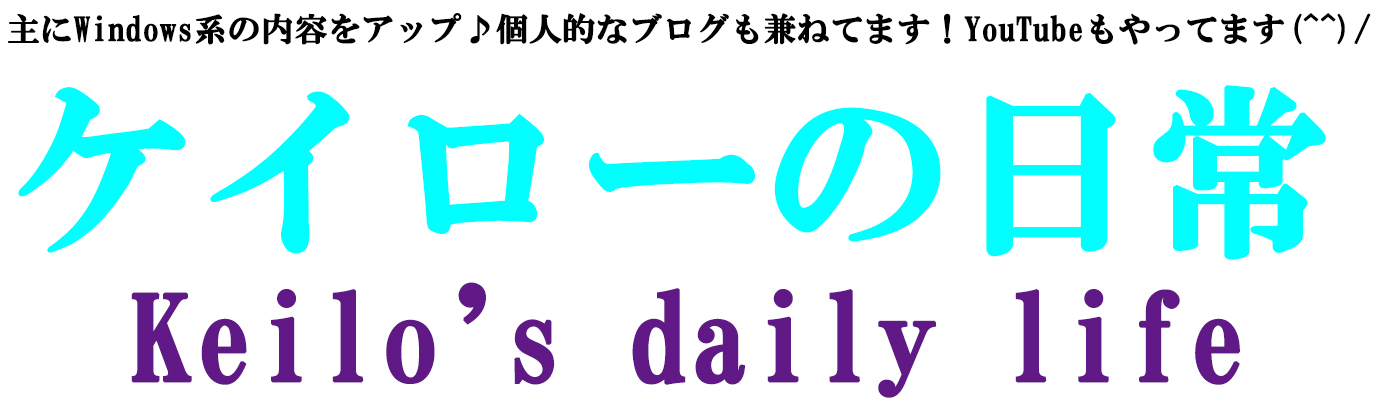
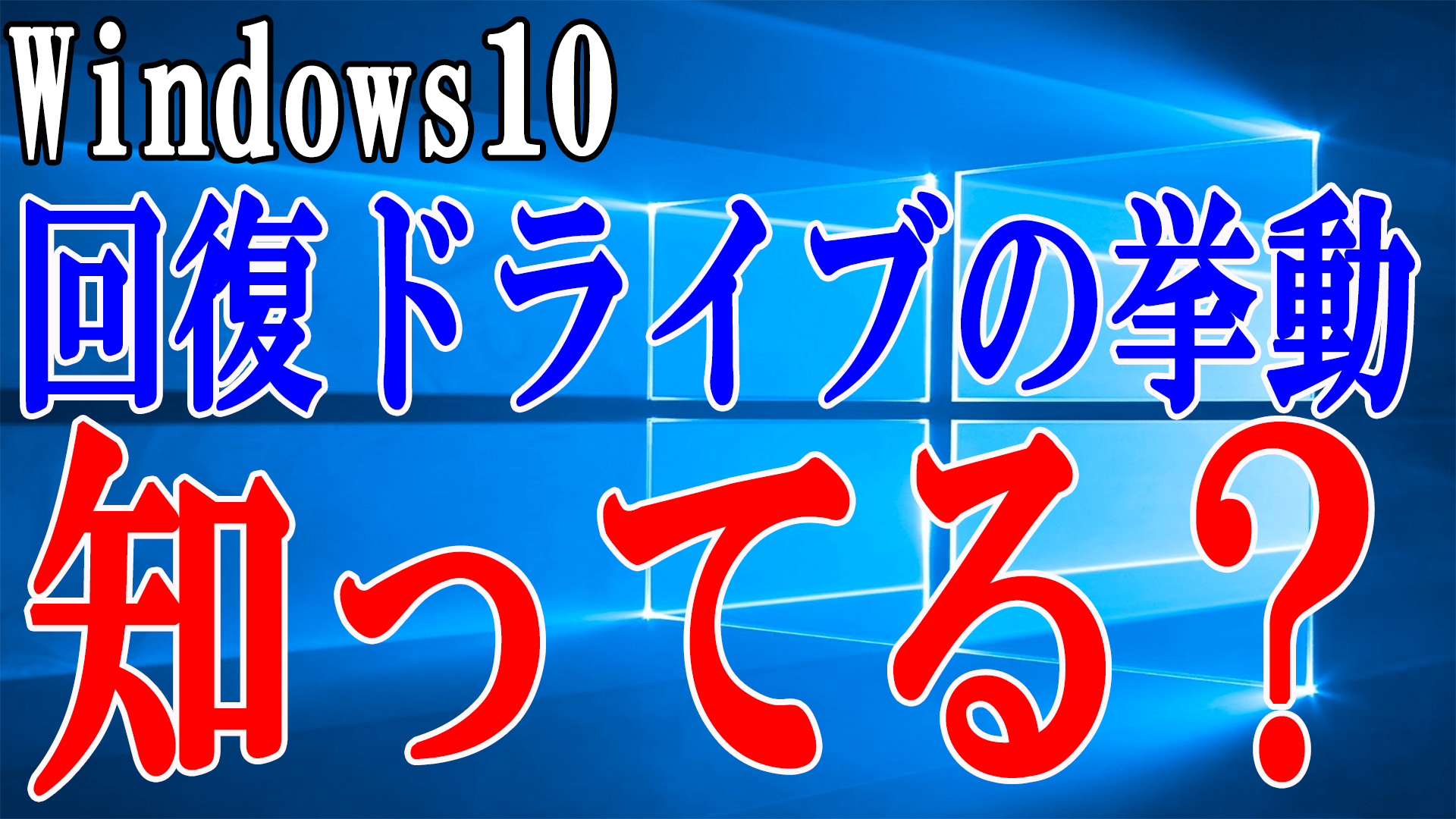


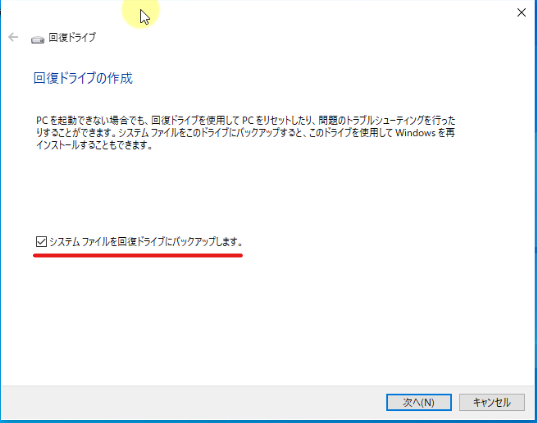
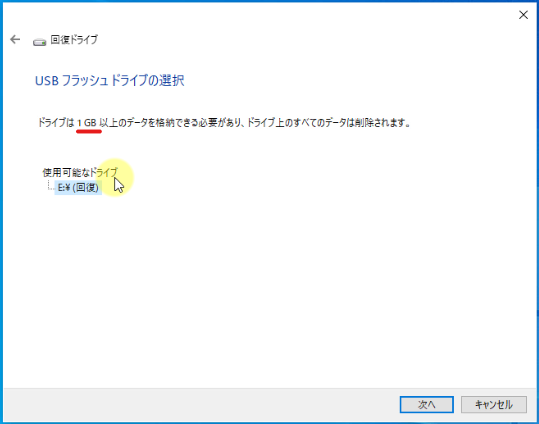
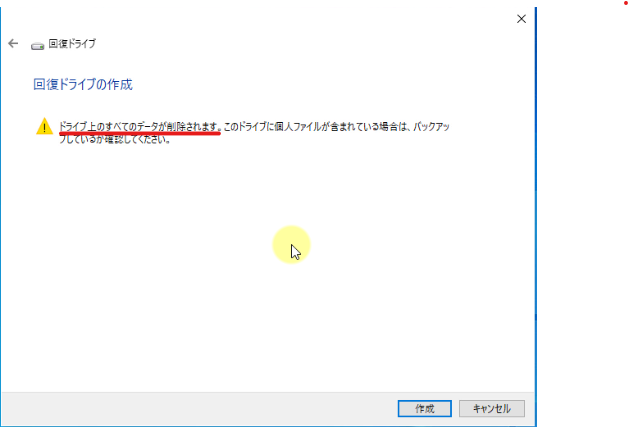
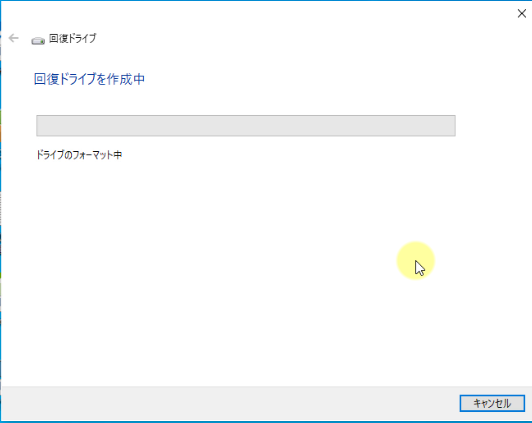
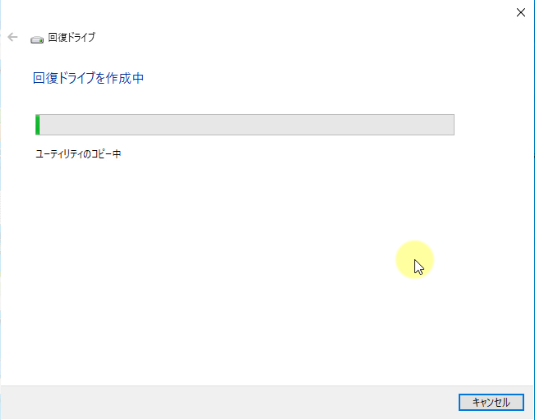
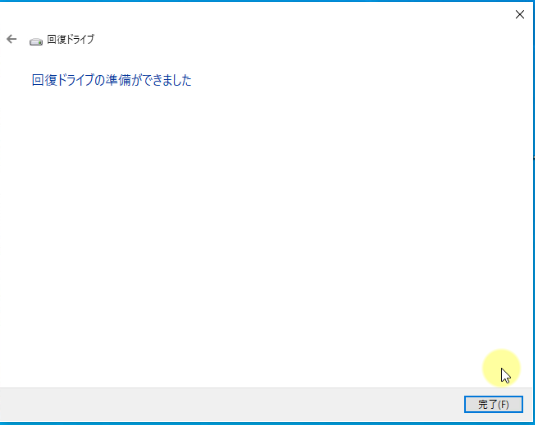
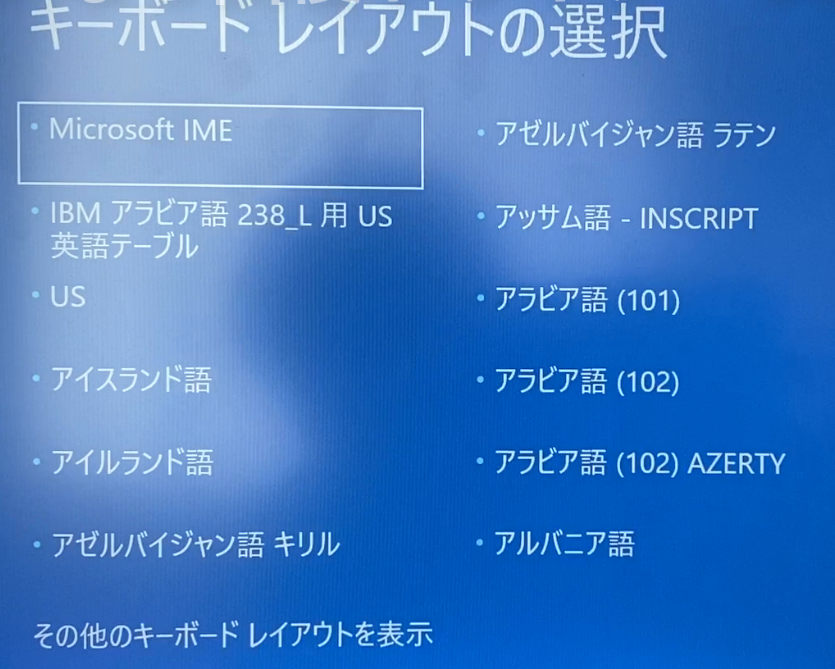

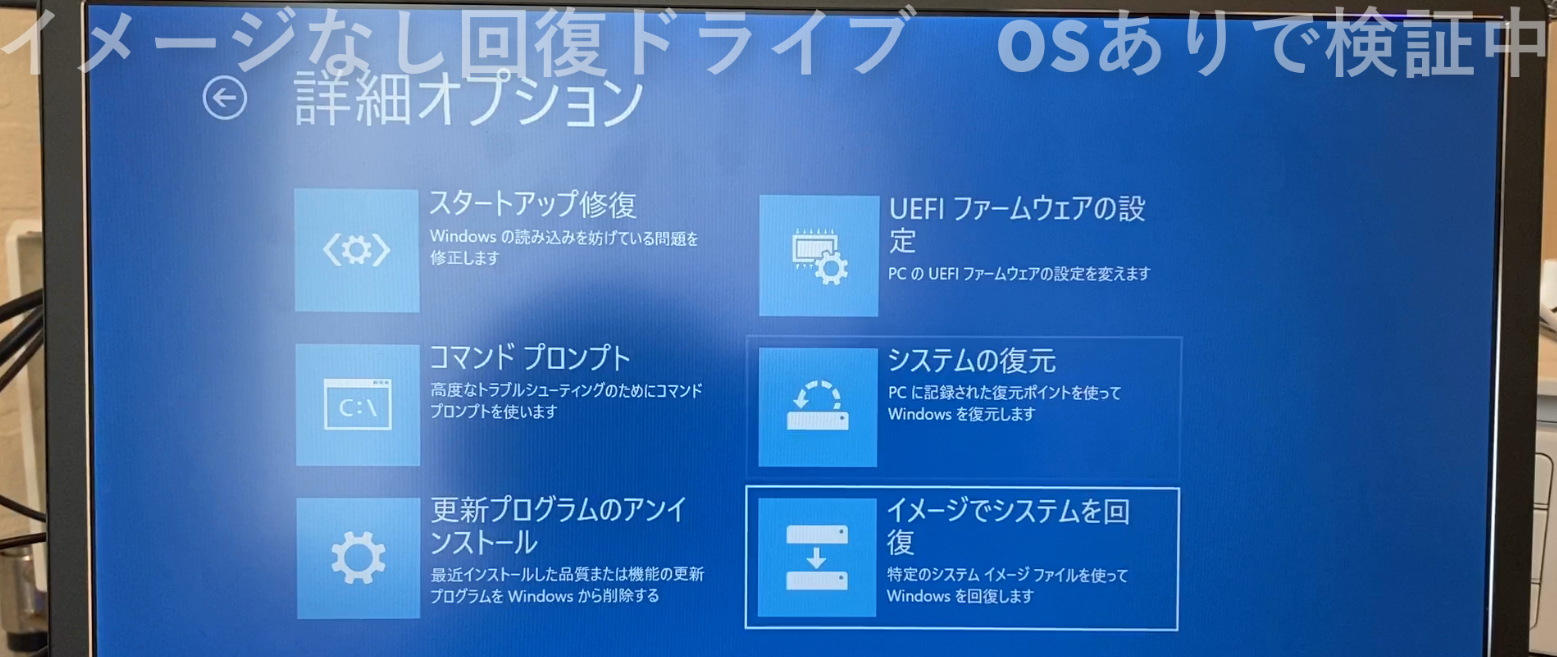
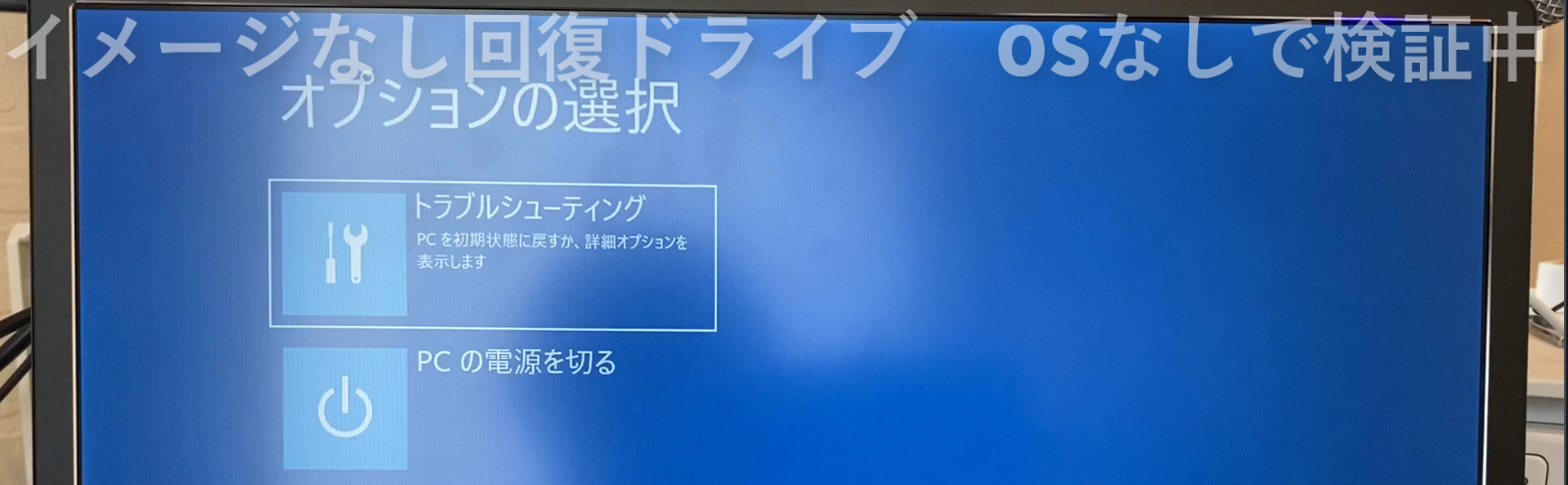
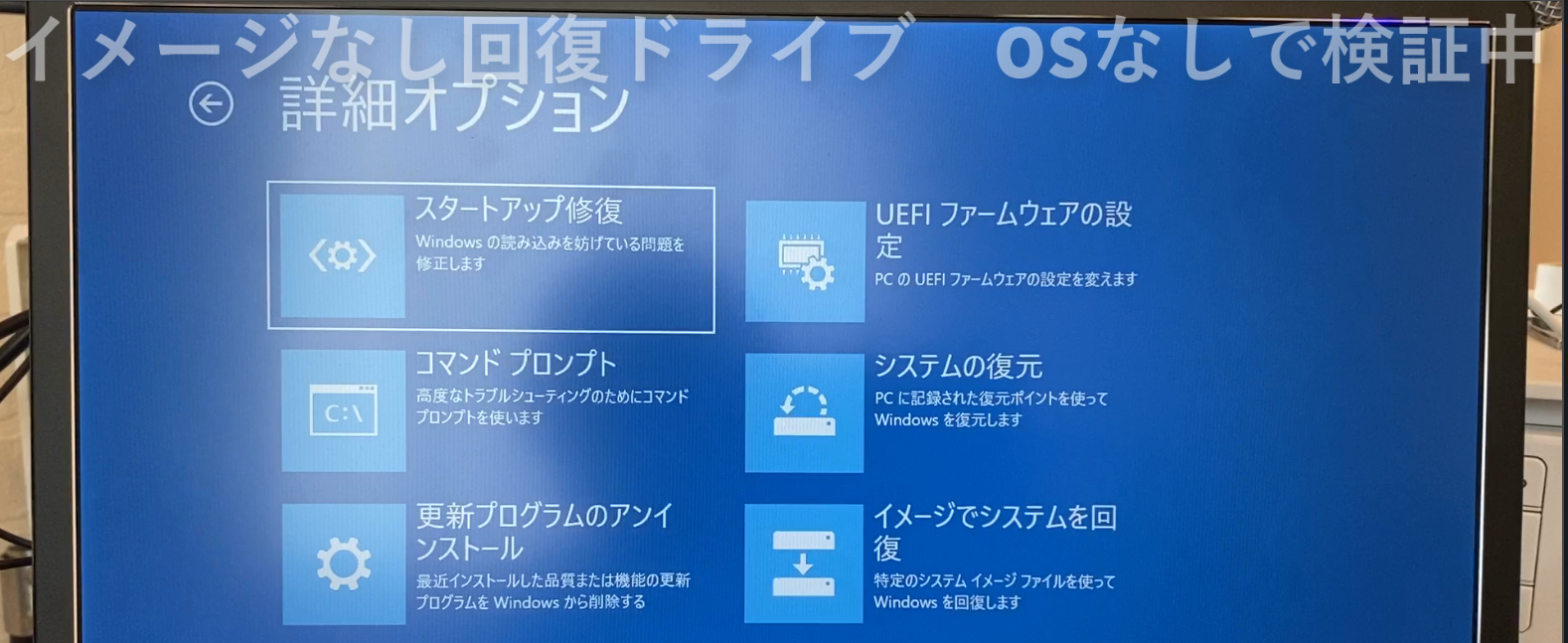
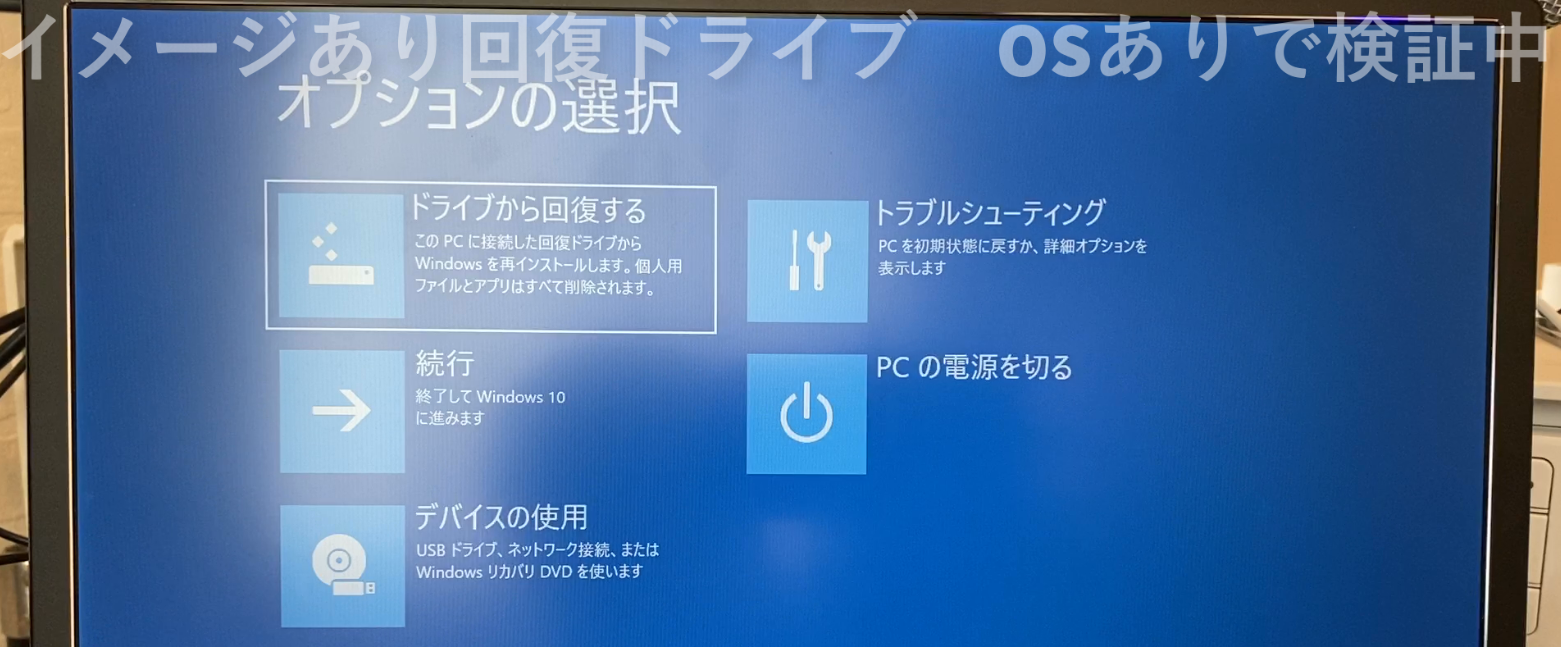
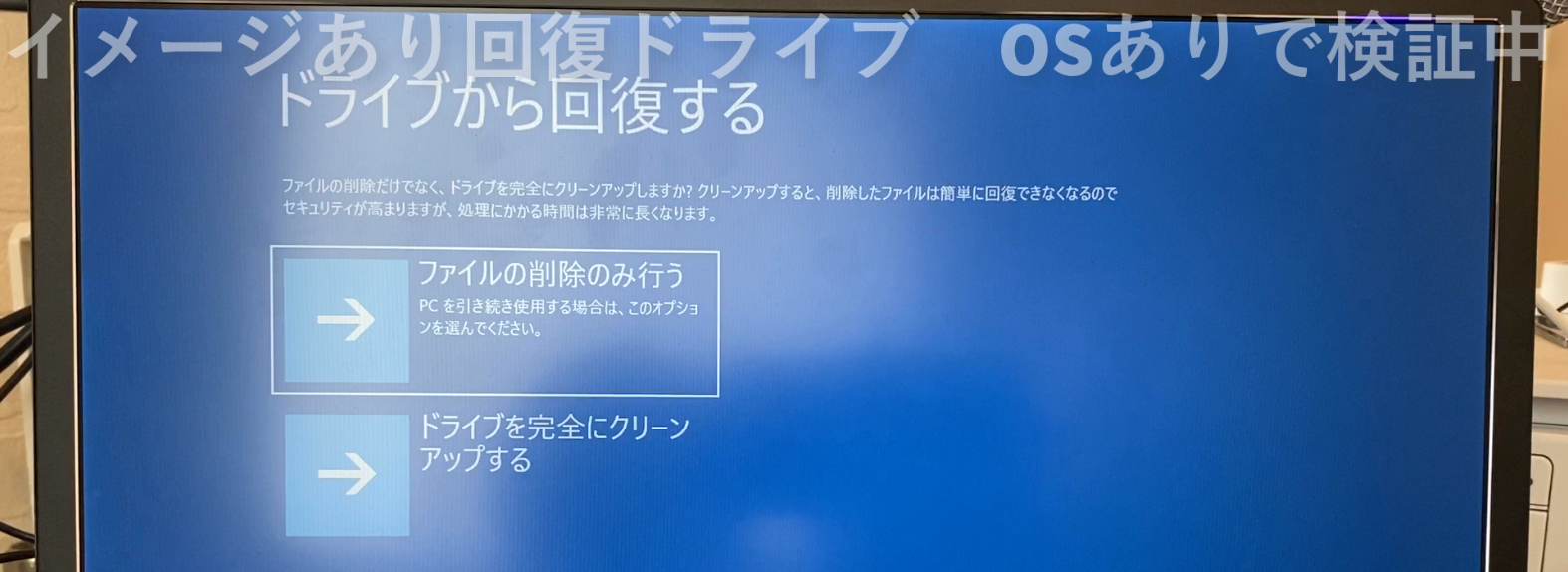
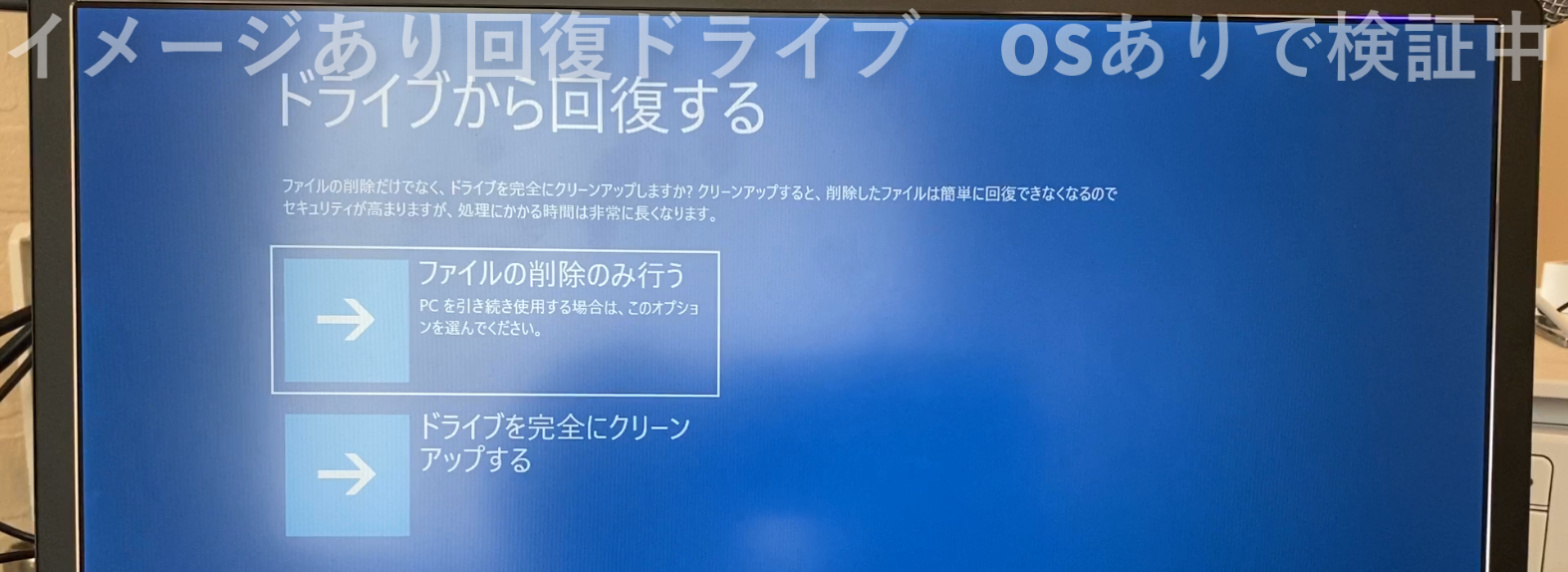
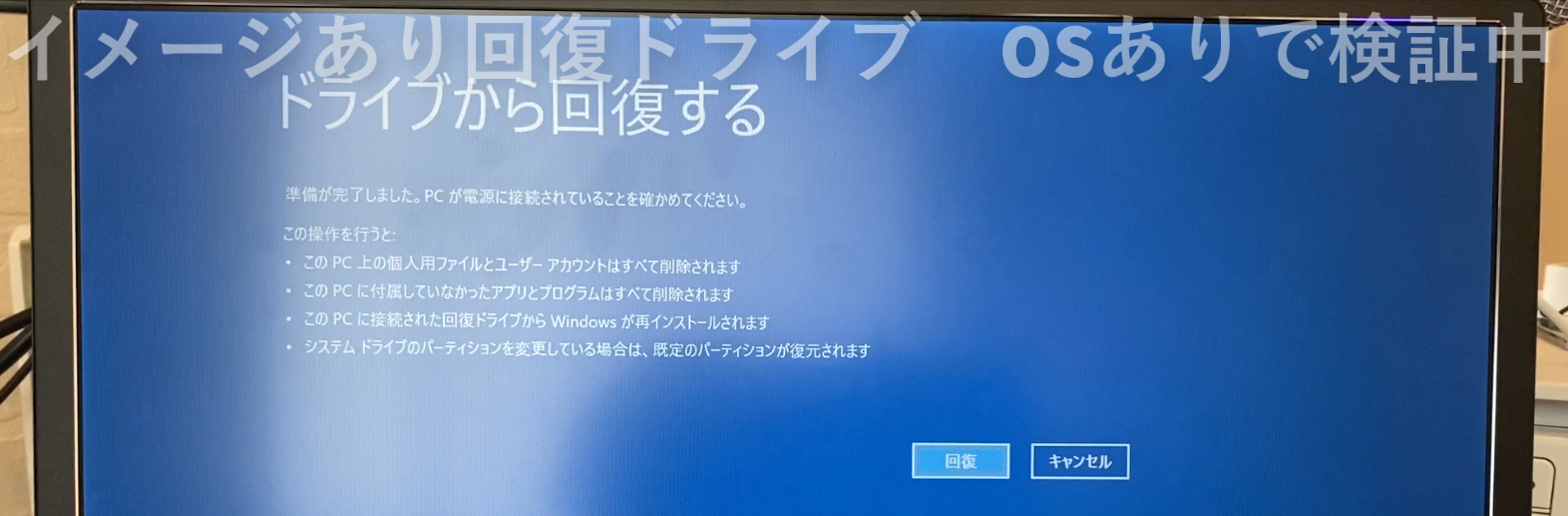
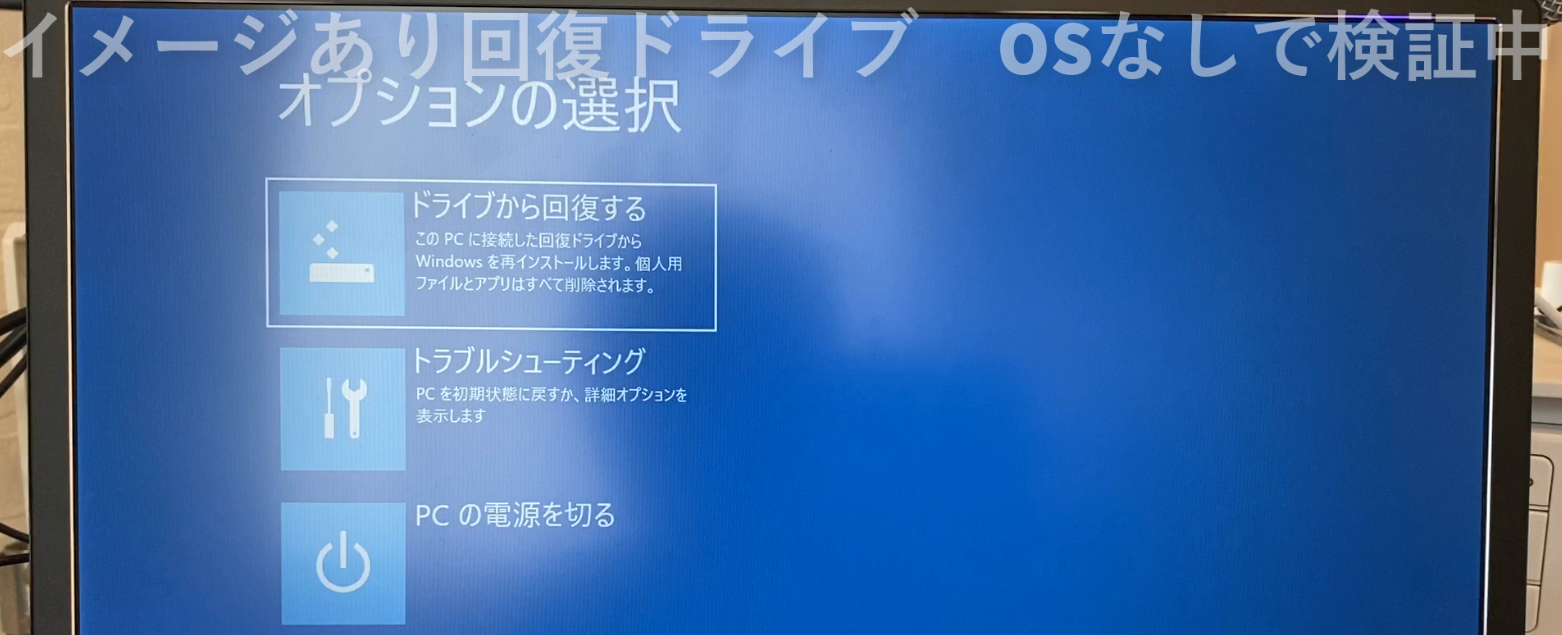
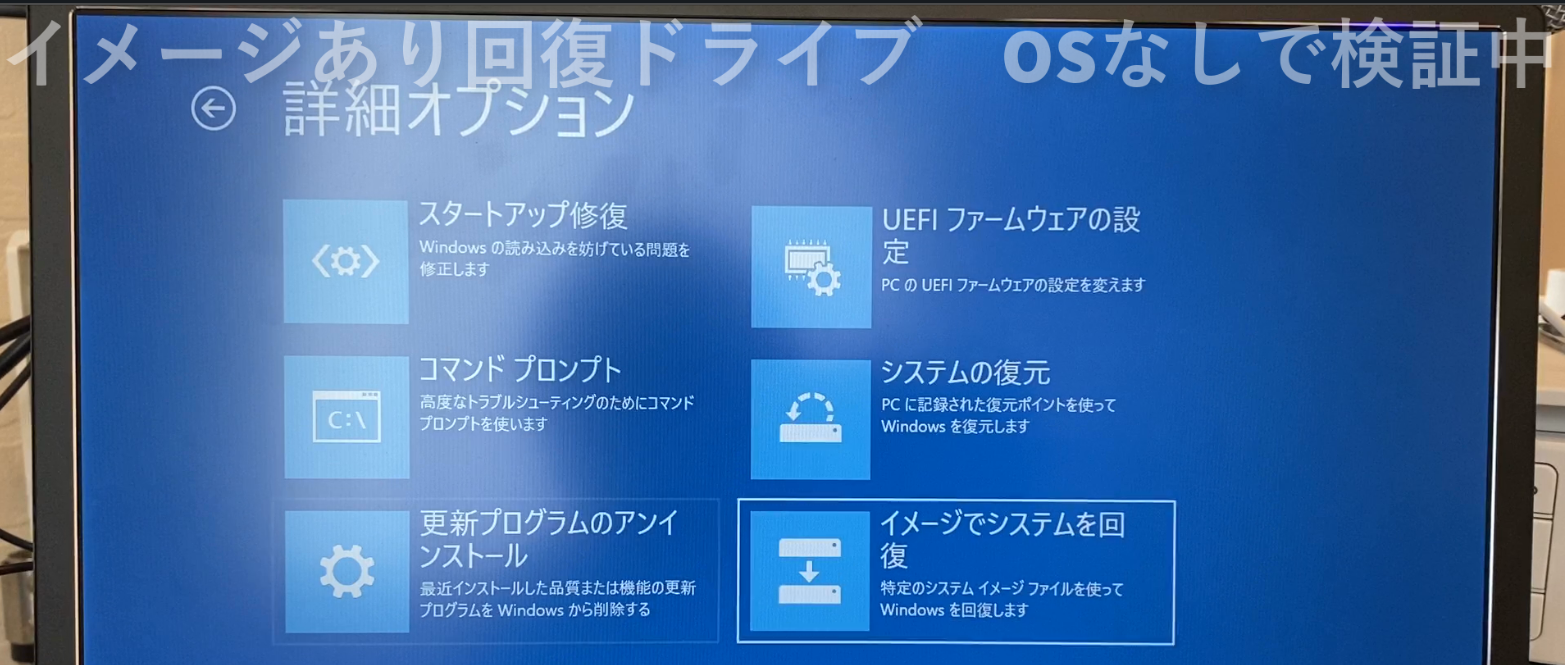
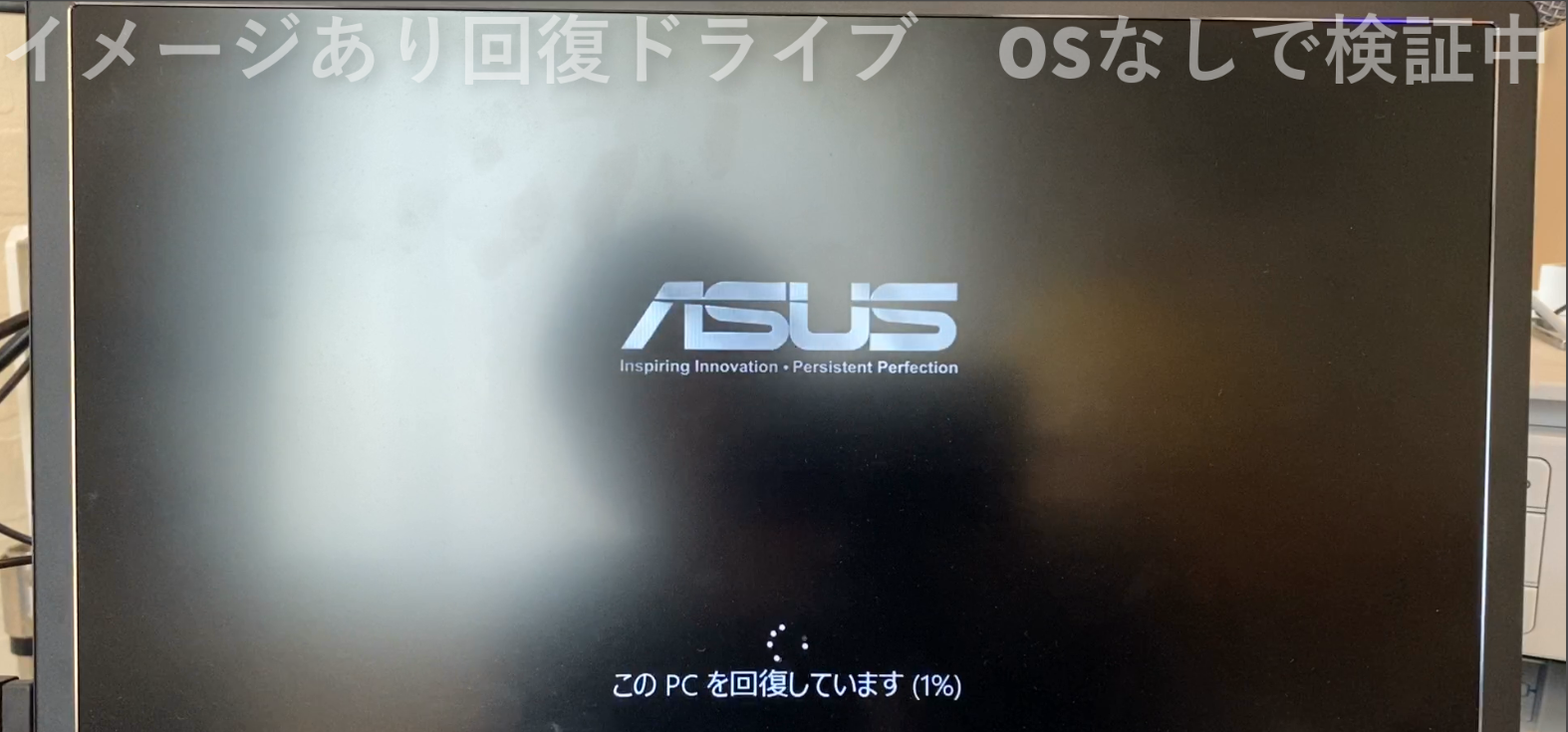

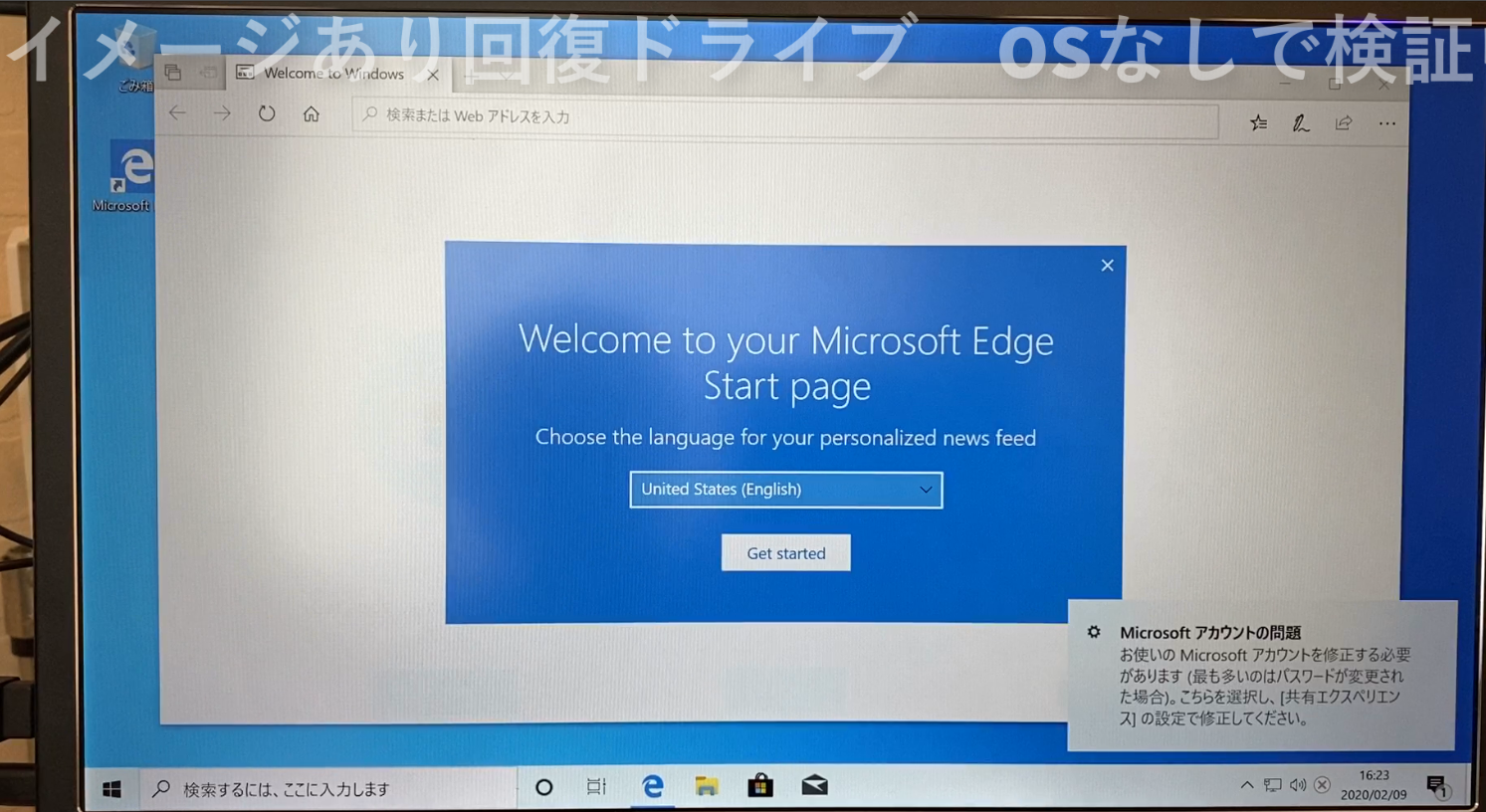


コメント